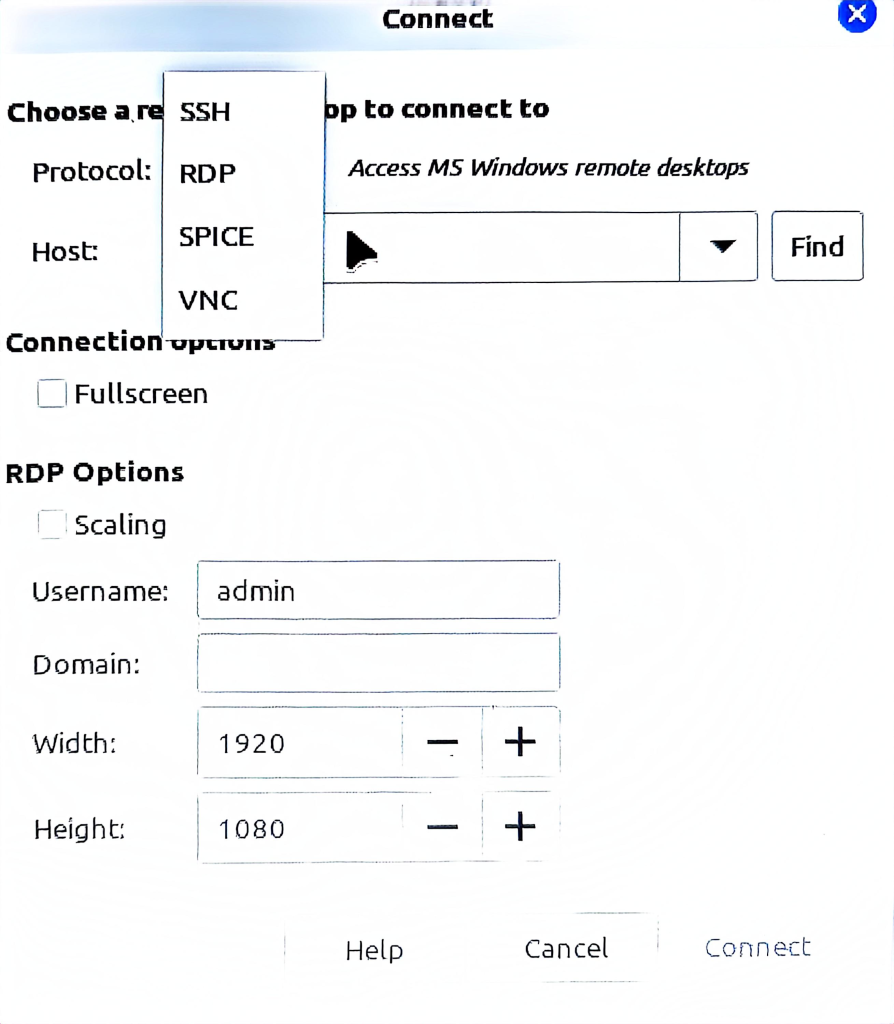RDP – pripojenie Linux-Windows – Windows/Linux.
XRDP
Program slúži na pripojenie sa z Windows na počítač s Linuxom
apt update
sudo apt install xrdp -yOverte, či daná služba beží
systemctl status xrdp

Urobte update
sudo apt update
Nainštalujte 2D Desktop Enviroment
sudo apt install xfce4Nakonfigurujte Remote Desktop
echo xfce4-session >~/.xsessionReštartujte RDP
sudo systemctl restart xrdpOverte funkčnosť
Pomocou príkazu ip a zistite IP adresu počítača s Linux
ip aChoďte s počítačom s Windows a skúste pripojenie
Vyžaduje meno a heslo.
Úspešné pripojenie sa
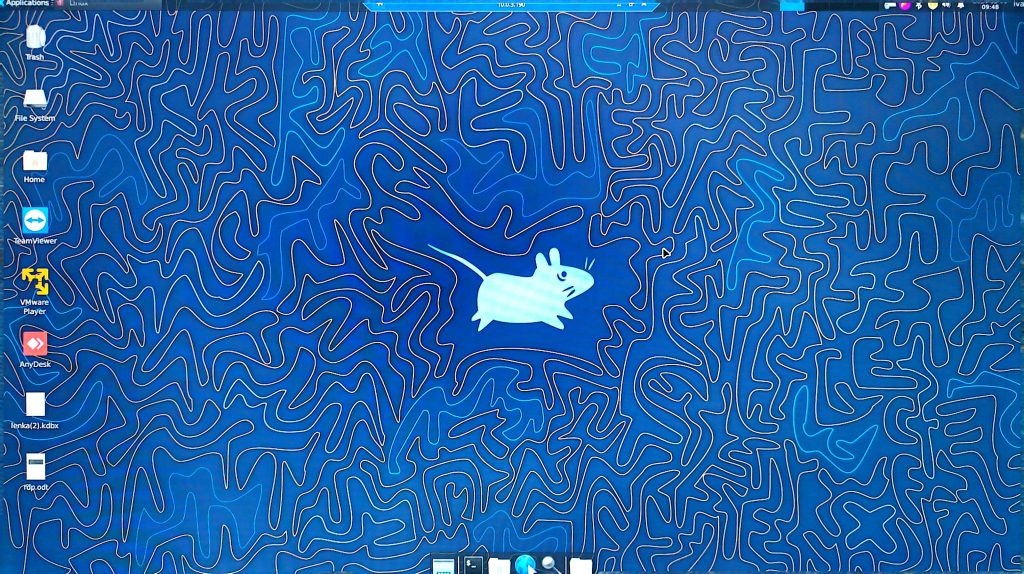
Pripojenie sa z Linux Mint na Windows Server
Ak si želáme sa pripojiť naopak z Linux na Windows Server odporúčam Vinagre
sudo apt update
sudo apt install vinagreCez terminal napíšte
vintagerSpustí sa Vám program
- V ponuke máte
- SSH
- RDP
- SPICE
- VNC
- Prípade môžete si nastaviť Full screen, alebo si navolíte rozlíšenie aké vám vyhovuje
- Zadáte IP adresu servera, heslo a mali by ste sa pripojiť